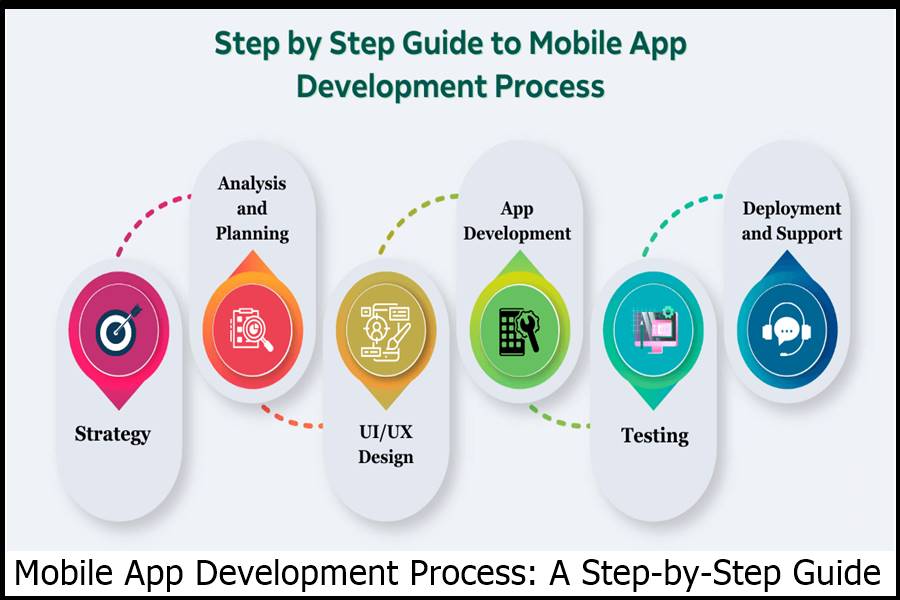Best site blockers that remove distractions while you work
Best Site Blockers That Remove Distractions While You Work
These apps and extensions help you stay focused by blocking access to distracting websites.
It is not always enough to want to work towards your goals. Sometimes you need help staying focused.
Luckily, website blocking apps can help keep distractions away. From planting virtual trees to tracking your biggest distractions, there’s something unique about these apps that can help you stay on track.
Learn about the best website blocking apps, how much they cost, and which devices they’re compatible with.
Freedom
With Freedom, you can block websites and online apps that prevent you from doing your job. The app is unique because it syncs across all your devices, keeping you distraction-free on the go or at home.
The app can block websites, apps or the entire internet. You also have a predefined list containing the most common apps and websites that people block. If your work schedule is consistent, Freedom has a feature that lets you schedule blocks in advance, so you don’t have to worry about manually blocking out your distractions.
You can even set these blocks to recur for multiple days in a row to help you with consistent obligations like school or work. You might be tempted to turn off the blocker so you can get back to your distractions, but with locked mode, you can’t end a blocked session early.
Freedom is available for iOS, Android, and desktop. It comes with a free trial for up to seven blocked sessions.
There are three pricing plans for Freedom, including monthly and annual goals and an option for a one-time payment. While the monthly plan costs $6.99/month, the yearly subscription is $2.42/month (but you pay annually). If you want to skip subscriptions altogether, you can purchase Freedom for $129.
Cold Turkey
Even though Cold Turkey is only available for desktop devices, it is one of the best blocking apps to eliminate distractions.
While most apps claim to block your websites and apps, there are always workarounds to access what you want. With Cold Turkey, once you set a secured session, you won’t be able to disable it until the timer runs out.
You can block an unlimited number of websites regardless of your plan, block specific apps you use, or block the entire internet while having a connection.
You can also create an allowlist that allows specific websites to remain accessible while blocking the rest of the internet. Enabling the Frozen Turkey feature will create a period during which your blocked websites will be inaccessible.
If you head to a blocked page, Cold Turkey will display an inspiring message to get you back to work. Set time usage limits so you can still access your distractions, but only for short periods.
As mentioned above, you will only be able to use Cold Turkey on Mac or Windows operating systems. There are two plans available for Cold Turkey. The free plan offers limited features, while the paid plan is $39 and gives you lifetime access to the app.
Forest
Forest wins the award for being the most creative website-blocking app on the market. Most other sites are simple and focus on functionality, but Forest created a unique concept.
Every 25 minutes that you leave the application open, you can expand a virtual tree. Moving away from the app will immediately kill your new tree. The concept makes it friendly for students who need help focusing on school work.
The longer you stay focused on the app without getting distracted, the more trees you’ll grow. Soon you will be able to have a whole forest of standing trees thanks to your dedication and hard work.
Forest is available for iOS and Android devices and as a Chrome extension. It’s free to use on Android but costs $1.99 on iOS (not including other in-app purchases).
Upgrade to the pro version of Forest on Android, and you can plant trees in real life thanks to a partnership with the organization Trees For The Future.
Best Site Blockers That Remove Distractions While You Work 2022
RescueTime
This app is not all about blocking websites and has even more functionality as a time tracker to stay productive. This is what makes RescueTime unique.
The FocusTime feature allows you to block online distractions based on the time tracking history created in the app. RescueTime records all the apps and websites you spend the most time on and lets you categorize them as productive, entertaining, or very entertaining. From these labels, you can enable FocusTime and tell the app which category you want to block.
RescueTime is available on iOS, Android and desktop devices. You can download a free version, but it doesn’t come with the distraction blocker. You will need to subscribe for $12/month to get this feature
Best Site Blockers That Remove Distractions While You Work 2022
Mindful Browsing
Only available as a Chrome extension, Mindful Browsing is free and helps you make better decisions about how you spend your time.
This website blocker is interesting because it does not block any website for you. Instead, it displays a friendly message asking if you still want to access your blocked site.
This user-friendly reminder can be associated with a list of activities you create in advance. These activities should help you stay focused and be more beneficial than aimless web surfing.
If you choose to go to the blocked website, Mindful Browsing will ask you again in 10 minutes if you’re sure you don’t prefer to do something else. Questions are a great way to remind yourself of your dedication to your work so you can stay focused.
Best Site Blockers That Remove Distractions While You Work 2022
Ommwriter
Ommwriter is a tool for writers and idea seekers. It keeps you from distractions, so you can entirely focus on your thinking or writing.
The tool offers a working screen background, with colours skilfully chosen to allow you better concentration. A background sound is also available to concentrate and serenity during your work.
Finally, each letter you type will produce a subtle sound. All of these features will make you forget about consulting your distraction sites.
The price: Participation in using Ommwriter is free, so you choose the price of this application on the condition that it does not fall below €6.2. Available on Mac and PC.
Best Site Blockers That Remove Distractions While You Work
Stay Focused
Do you love spending time watching funny cats on adorablechatons.com? Yes, but here it is, it seriously affects your productivity, and you lose precious minutes daily.
The Chrome Stay Focused extension allows you to block access to certain websites that prevent you from working efficiently.
This site blocker allows you to choose the days and a time slot during which the extension will restrict your access to the selected sites.
During a period that you will have defined, it will be impossible to access these sites, so you will have to return to work!
Free Legal Advice from Top Lawyers in India
LeechBlock NG
LeechBlock NG offers the same function as Stay Focused, except that this extension only works on Firefox.
You can prevent access to a website for a specific period (from 2 pm to 6 pm, for example) or after a particular time spent on the site in question (5 minutes per hour).
You also have the possibility of combining the two functionalities by prohibiting yourself, for example, from accessing a site from 2 pm to 6 pm after having consulted it for more than 5 minutes.
Antisocial
Here is a tool that bears its name well since Antisocial prevents you from consulting your friends’ news by blocking access to your social networks such as Facebook or Twitter.
Over a period that you have determined, which can range from 15 minutes to 8 hours, you have the possibility of cutting yourself off from social networks, which are often a great distraction.
When the application runs, the only way to access Facebook or Twitter is to turn your computer back on.
Price: The software is available on Mac and Windows for $15. However, you can test it in a free version.
Nanny
Nanny is a Chrome plugin that allows you to limit the time you spend on specific sites. Configurable, you must enter the maximum time you allow yourself to spend on a given area. When you reach the limit you set for yourself, the site will shut down instantly, and you will have no choice but to get back to work. If for one reason or another, you had to return to a site to which access has been blocked, you will need to enter a relatively long code by hand (about 60 characters) without having to copy and paste! A real challenge! Enough to put off even the most motivated! During the configuration, you can also select the days concerned by the restrictions.
Internet Lock
Internet Lock is software that allows you to control access to specific programs, certain websites that you have predefined and more radically to the internet connection. If you work on a word processor or a spreadsheet, for example, and you don’t need to be connected for these tasks, this is ideal for forcing you to stay focused! You can make different settings depending on the users, which is very practical for computers used by several people, within a family, for example. Thus, you can block internet access to yourself but not to your teenager who needs to connect for an online course! This site and connection blocker works thanks to a password.
Best Site Blockers That Remove Distractions While You Work
FamiSafe
FamiSafe is a website blocker, but that is only part of its features as it is a monitoring and parental control app. It works on Android and iOS devices. This tool blocks or restricts access to previously defined websites. It can also block access to sites not configured but belonging to specific categories: entertainment, news… In this case, you have the possibility of specifying exceptions so that websites of a blocked type can all likewise appear.
Among other cool features of FamiSafe, the Screen Time feature allows you to set a maximum permitted usage time. Beyond this period, the device switches off automatically. Another function, more informative this time, tells you the time spent on a particular application. History also allows you to see all the sites visited and all the applications used recently.
The price: The quality of the tool and the many features have a price! We can also note that FamiSafe won several awards in 2020: National Parenting Center, National Parenting Product Awards and Mom’s Choice Awards. A sure guarantee of quality and use for the whole family!
To use FamiSafe, there are three plans to choose from:
- The monthly plan at €9.99 per month, usable for up to 5 devices
- The quarterly plan at €19.99 per quarter, or €6.66 per month for a maximum of 10 devices
- The annual program is at €59.99, or €4.99 per month, usable up to 30 devices, enough to equip even the most prominent families!
Intention
Intentions a site blocker extension that you can install on Chrome and Firefox browsers. To work, it is based on analyzing your browser history by listing the sites you visit most often. Once identified, you can configure or not the blocking of the areas in question. This system is interesting because it allows us to realize the sites that absorb us the most daily. When you have the reflex to connect to it, a message indicates the number of times you have already visited this site. Something to think about! Then, Intention offers you to close the tab. If you don’t want to, you can still access the site for a limited time.
Best Heat Transfer Press: How It Works, 2022
What is a Sales Funnel? And HOW TO Build One in 2022
Reasons Why You Need a Real Estate and Property Lawyer 2022
Best Sports Betting Sites 2022 in Canada
Best Site Blockers That Remove Distractions While You Work